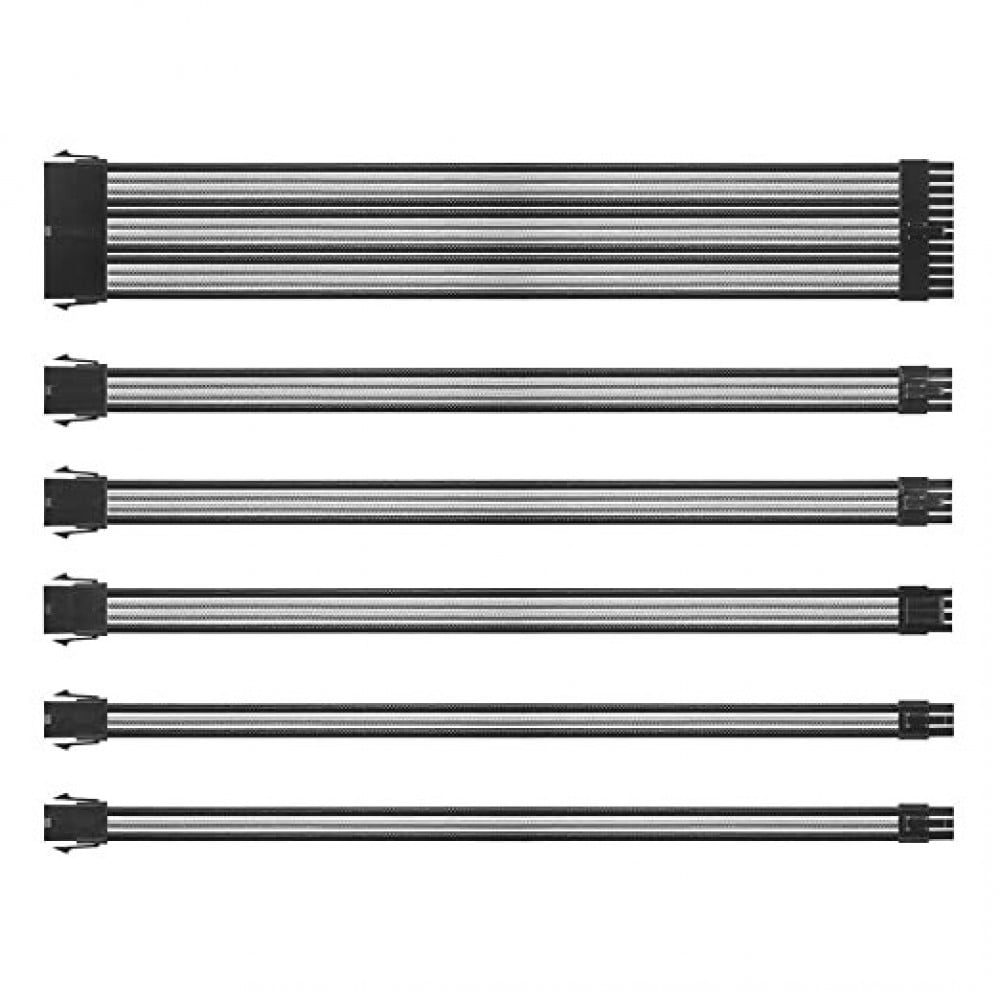cables
Computer cables are wire connectors that connect various computer assemblies to each other.
The term computer, or its common name, "computer," refers to electronic devices designed to perform many precise calculations in record time.
It also has what is known as software and operating systems, without which the computer will not work.
In addition, it is a device specialized in transferring and storing all types of data and information, regardless of its storage space.
Speaking of its special editions, we find many editions in different sizes until it reached its current size.
Looking back to the past, we find that the use of computers was limited only to governmental and military agencies and institutions.
Over time, the use of computers began to enter several fields, such as: hospitals, schools, universities, and even companies and homes.
With the many updates and developments in the computer, we find that it has become easy to perform many complex calculations and operations and implement all inputs.
Over time, some realized that computers had great data processing capabilities for general-purpose use.
The advanced capabilities of computers have enabled them to handle large amounts of data, which has led to an expansion of the scope and accuracy of measuring various phenomena.
As a result of these amazing developments, it has become used in many other applications, such as: knowing and predicting the weather.
In addition to estimating the intensity of earthquakes, their locations, and identifying the locations of other natural phenomena.
It also helped raise more questions about DNA sequencing in genes and determining the sex of the fetus.
What are cables?
Computer cables are wire connectors that connect various computer assemblies to each other.
For example: Cables connect the case, keyboard, mouse, and screen to each other .
The internal cables in the case connect the hardware, power supply, fan, and CD-ROM to the motherboard.
Speaking of computer cables, we find many of them designed for a specific use.
But some computer users do not know the names of these connectors and what they are used for.
They only change it if it is damaged.
But knowing the uses of these connectors is very important and must be known when dealing with the computer.
Therefore, we will mention to you a brief overview of the most important types of cables used in computers.
First: HDMI cables
This type of connector (HDMI) is different from the (VGA) cable and the (DVI) cable.
It can send multiple video and audio signals at the same time.
However, it should be taken into account that these signals are digital signals, and as a result, HDMI cables are only compatible with modern devices.
Second: Internet cables
Speaking of local network settings, we will find that the cables designated for this purpose are Internet cables.
This type of connector is widely used to connect the Internet directly to the computer.
Third: VGA cables
VGA cables were designed in the 1980s and were a standard cable used to connect a computer to a monitor. These cables had 15 pins, arranged in a specific way so that they were arranged in 3 rows with 5 pins in each row. Each row corresponded to 3 types of colors, including red, green, and blue. As people began to prefer digital connections over analog connections, the use of this type of connector declined over time.
.
Fourth: DVI cables
As technology transitioned from analog to digital, users began to prefer DVI connections. Also called Digital Visual Interface, it is the successor to VGIA technology. DVI-A is also available. One of its most important features is its ability to transmit analog signals, making it a type of computer cable that is backward compatible with previous versions of the technology. (VGA), while (DVI-D) can transmit the latest digital signals, and (DVI-I) can work with both analog and digital technology.
Fifth: USB cables
This type of cable (USB) is widely available all over the world these days.
This cable also connects all types of peripheral devices such as: mouse, headphones, flash keyboard, etc. to the computer via the USB port.
Sixth: Drive Electronics
Speaking of Drive Electronics cables, we find that they are designed for the advanced technical accessory socket.
This cable is the electrical connection for connecting the units responsible for storing data, such as hard and floppy disks, as well as optical disc drives in the computer.
Seventh: Advanced Technology Attachment
This term means "advanced technology facility," and it is a cable that runs inside a computer.
It is intended for connection to storage units such as hard disks, in addition to being an alternative source for old ATAPI connections.
It is also small in size, in addition to its ability to send a lot of information quickly.
But up to this day, the use of the IDE connector has not been eliminated, because most modern motherboards still contain an IDE connector next to a SATA connector.
Eighth: SATAExternal Serial Advanced Technology
This term stands for "External Advanced Technology Attachment," and this cable is the primary interface for SATA technology.
It also competes with the serial bus (USB 2.0) in order to provide the high speeds needed to transfer all information to external storage devices.
Then replace it with a SATA cable instead of an ATA cable, because it is much simpler than an ATA cable.
E SATA cables also have a narrow outlet and can reach 2 meters in length.
Ninth: FireWire
In 1990, Apple Macintosh manufactured this cable and then introduced it with a capacity of about 1 bit, in addition to a storage capacity of (400: 3200 Mbit/s).
This type of cable also has several other names, such as (IEEE 1394 - I.LINK), in addition to its availability in two different forms.
The first format is (1394a), which is characterised by a transfer speed of up to (400 Mbps).
The second type of this cable is (1394b), which is characterised by a transfer speed of up to (800 Mbps), in addition to the operating system supported by both Linux, Apple, and Mac.
Here we have mentioned to you what a PC or computer is, in addition to a brief overview of its origins and uses from the beginning to the present time.